- Account Management
- Business Services
Fraudsters are impersonating the Credit Union. Remember, KTVAECU® will never contact you for your full account number, card PIN, card security code, or online banking credentials. KTVAECU fraud text alerts come from a 5-digit shortcode, not a 10-digit phone number. If you are unsure, do not respond and call us at (865) 544-5400.
All Credit Union locations will be closed Monday, February 16, in observance of Presidents' Day.




How to Make-A-Payment
How to Make-A-Payment
Make-A-Payment
Make a Loan or Credit Card Payment
Pay your loan or credit card balance from your KTVAECU® Account or another financial institution in just a few easy steps.
Pay from Your KTVAECU Account:
- Select Move Money
- Choose Make A Transfer
- Select Pay My Loan from my KTVAECU Account
- Pick an account to pay the loan
- Enter the amount you want to pay
- Press Submit
Pay from Another Financial Institution:
Other Ways to Pay
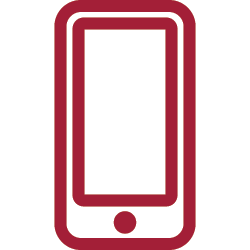
Deposit a Check to Your Loan
- Log in to digital banking and choose Deposit
- Select your loan
- Upload a photo of the front and back of your check
- Enter the amount and press Submit

One-Time Online Payment
Use our secure payment portal to quickly make payments from another financial institution.*A $5.00 convenience fee will be applied to one-time payments from another institution.

Pay by Phone
Give us a call at (865) 544-5400 to make a payment.
*$15.00 convenience fee applied to all payments made by phone.
*A $5.00 fee is applied if using the automated system.

Pay In Branch
Stop by any of our branch locations to pay in person!

Mail-A-Payment 2
Write your account number on your check or print the payment coupon template and mail it to:
Knoxville TVA Employees Credit Union
Attn: Loan Payoff
PO Box 36027
Knoxville, TN 37930
Skip-A-Payment 3
Need some extra cash this month? Skip-A-Payment is here! Your account must be in good standing with at least three payments made on your loan.
Request Skip-A-Payment in digital banking:
- Choose Move Money in the navigation menu
- Select Skip Payment
- Choose your loan
- Pick an account to charge the $35.00 fee
- Accept the Terms & Conditions and press Submit!
Frequently Asked Questions
- How do I make a payment without fees?
Make a payment from your KTVAECU account or deposit a check through digital banking for free.
- How do I know if my loan is eligible for a skipped payment?
Log in to KTVAECU Digital Banking, choose Move Money, then Skip Payment. Your eligible loans appear automatically. Real estate loans, business loans, line-of-credit loans, and credit cards are not eligible for Skip-A-Payment.
- When will my payment process?
Processing time varies by payment method. Online payments will typically be processed immediately. Please allow one to two business days for check deposits to clear.
- How do I make my payment from a different financial institution?
Visit the payment portal to make a payment from another financial institution without logging into KTVAECU Digital Banking.

