

Financial Education
WE'RE HERE TO HELP YOU
WHEREVER YOU ARE IN LIFE.
We provide access to free and confidential financial counseling and education through GreenPath Financial Wellness1. Your one-stop shop for everything financial! Tap into our information hub and get access to a variety of financial resources, toolkits, podcasts, and calculators, or get connected to a live counselor who is ready to answer your financial questions.
50/30/20 BUDGET RULE
Need a new way to budget? Try the 50/30/20 Rule! Here’s how it works.
Whenever you plan your monthly budget, divide your purchases into three separate categories: Needs, wants, and savings.
NEEDS
Your needs make up the first 50% of your entire monthly budget. These are the essentials you need to buy each month:
- Rent / Mortgage
- Bill
- Utilities
- Groceries
WANTS
Your wants make up 30% of your budget. These are the things you enjoy buying but aren’t essential.
- Monthly Subscriptions
- Restaurants
- Entertainment
- Travel

SAVINGS
The remaining 20% of your income goes into savings. This allows you to save for:
- Future Expenses
- Vacations
- Emergencies
CREDIT CARD RESOURCES
Most people use credit cards and understand how credit cards work. However, if you’re not careful, they could be costing you a lot of money. Do you use cards for convenience or to live beyond your means? What type of card do you use? What is your interest rate? What rewards or perks does your card provide? Here are some credit card articles you may find interesting.
Know the difference between credit (secured/unsecured), debit, and other cards.
Important things to consider if you are planning to apply for a new credit card.
Suggestions for responsibly using credit cards and signs that may signal trouble.
Check out GreenPath’s many resources, get advice on budgeting and planning, tips for managing your finances, getting out of debt, improving your credit, and more.
MONEYDESKTOP9
It’s never too late to start budgeting! When you budget and track your spending, it’s easier to cut out unnecessary purchases and achieve your saving goals. MoneyDesktop, available through Online Banking, will help you better manage your finances. It has tools and tips to help you organize your funds, create a budget, and meet your financial goals.

With MoneyDesktop, you can view all your accounts, loans, and credit cards with a single login. This allows you to manage finances on multiple accounts without signing into multiple apps.
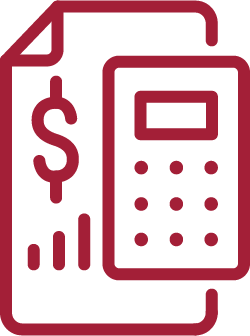
MoneyDesktop allows you to set budgets for various categories, like entertainment, groceries, and car payments. These budget categories organize where you spend your money so you can meet your goals. You can even select how you want the information to be displayed so you can focus on what’s important to you.

Set savings goals across all your accounts and watch them move in real time! MoneyDesktop tracks your deposits and spending, so you can see how close you are to reaching your goals and what you may need to change.
MoneyDesktop tracks what you earn and what you spend, so you always know if you are staying within budget. MoneyDesktop also breaks down your spending habits into categories, so you don’t have to.
The debt management tool shows you all your open loan accounts. It displays each loan’s due date, balance, and payment frequency. This is the perfect way to keep track of all your loans in one convenient location.

MoneyDesktop tracks what you earn and what you spend, so you always know if you are staying within budget. MoneyDesktop also breaks down your spending habits into categories, so you don’t have to.

The debt management tool shows you all your open loan accounts. It displays each loan’s due date, balance, and payment frequency. This is the perfect way to keep track of all your loans in one convenient location.
- WHAT CAN A HOUSING COUNSELOR HELP WITH?
GreenPath offers free education, along with counseling resources for rental, homebuyer, foreclosure prevention, and reverse mortgage, in a safe, non-profit, HUD-approved environment.
GreenPath strives to empower you with knowledge & confidence. Understanding how a mortgage servicer or landlord’s process works can go a long way in relieving stress and fear of the unknown. A GreenPath counseling session may provide the below and more:
- - Education
- - Resources
- -A detailed explanation of all options
- -An initial conference call to servicers
- -Mortgage assistance application clarification
- -Homeowner Assistance Fund/Emergency Rental Assistance Program eligibility guidelines
Fill out the online FREE FINANCIAL COUNSELING form to request an appointment.
- WHEN SHOULD SOMEONE MEET A HOUSING COUNSELOR?
Do not wait! If you have questions or need help with the sustainability and affordability of your housing situation, GreenPath’s Housing Counselors will listen to your situation, needs, and goals and provide realistic options. GreenPath works alongside you, as the homeowner or renter, as your advocate. If you are struggling with your housing, GreenPath can help navigate conversations with mortgage servicers or landlords and help explain what options may be available and what the impact of different options may be.
If you are considering a new home purchase, especially for the first time, connect with GreenPath's homebuying counselors for an additional resource to help you make the best financial decisions.
Fill out the online FREE FINANCIAL COUNSELING form to request an appointment.
- WHY IS CONNECTING WITH A HOUSING COUNSELOR IMPORTANT?
When you reach out to a GreenPath Housing Counselor, you will hear the truth from someone who has your best interests in mind. GreenPath counselors have the knowledge and expertise to identify housing issues, share referrals, and resources, as well as provide realistic options while recognizing and avoiding scams and discrimination.
GreenPath is proud to be a housing counseling agency with 100% of their counselors certified as HUD-certified Housing Counselors. GreenPath counselors are also certified by the National Foundation for Credit Counseling (NFCC), which includes an additional housing counseling certification. And even after certification, GreenPath counselors are required to complete continuing education coupled with the day-to-day experience of speaking with clients and mortgage servicers.
GreenPath has a significant amount of knowledge and experience that can be used to benefit you and to help keep a roof over your head. Fill out the online FREE FINANCIAL COUNSELING form to request an appointment.
- WHAT DOES A HOUSING COUNSELING SESSION INVOLVE?
As a Member benefit, speaking with a GreenPath Housing Counselor is free and confidential. GreenPath counselors are serious about their “No Judgment Zone" environment.
GreenPath counseling session will allow you to:
- - Get a clear understanding of your entire financial picture
- - Explain the best available options available to you
- - Advocate for a realistic plan moving forward
- - Conference call, with you, the mortgage company if appropriate
If you're buying a home, GreenPath Homebuyer Counseling is free to Members and will help you prepare for not just the home buying process but for the responsibilities of homeownership beyond the mortgage payment. Counseling sessions will help you prepare to be better budgeters and savers.
If you're carrying a debt load beyond a mortgage or rent, such as credit cards, student loans, or other loans, GreenPath counselors will also discuss tactics for reducing this debt in a way that prioritizes housing and basic needs first.
Fill out the online FREE FINANCIAL COUNSELING form to request an appointment.
1GreenPath Financial Wellness is a third-party partner to Knoxville TVA Employees Credit Union. Must be a Member in order to receive free assistance. These services are optional and are not an obligation or guarantee by Knoxville TVA Employees Credit Union or its affiliates. GreenPath Financial Wellness is a trademark of GreenPath, Inc.
9Some restrictions may apply. Ask for details. The MoneyDesktop® name and logo are registered trademarks of MX TECHNOLOGIES, Inc. Other trademarks referenced above are the property of their respective owners. MoneyDesktop is a third-party partner to Knoxville TVA Employees Credit Union.


